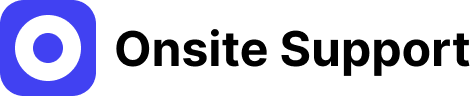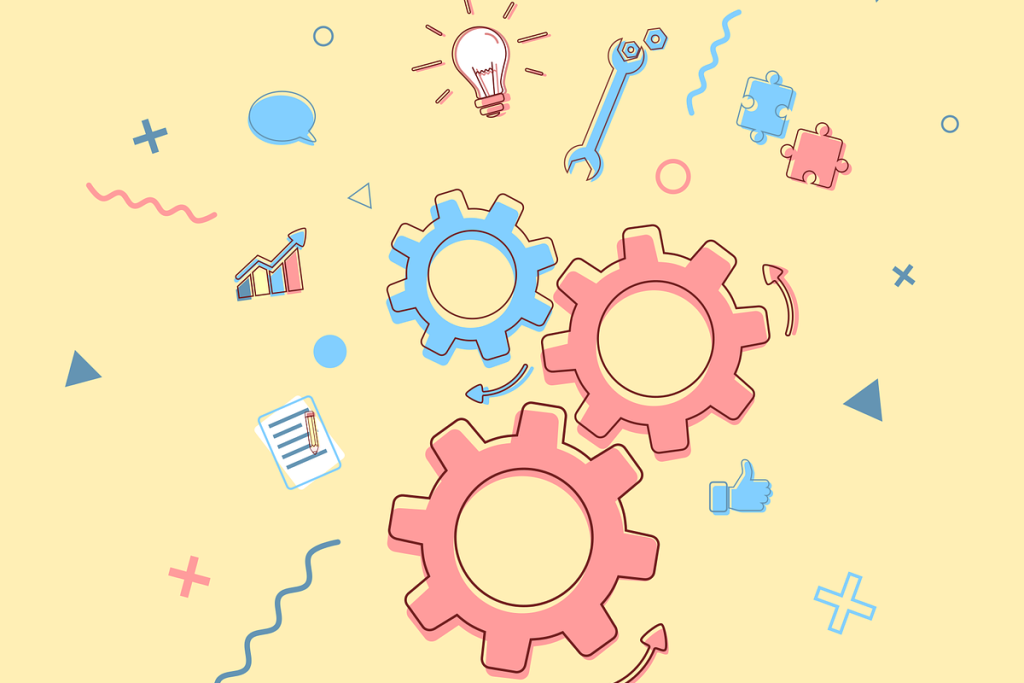Things can take an unexpected turn when you’re running a business.
You’re juggling a lot of things behind the scenes. You’re working hard to create efficient systems and crafting a winning marketing strategy. You’re checking your offerings periodically to see if they meet your customers’ needs.
But just when you think you have it all figured out, you see something in your helpdesk. It could either be a negative review or a product return request. Or you could be buried alive with all the queries you’re getting. On top of that, patrons are leaving your business behind because they’re exasperated with your customer support system.
You feel overwhelmed. You don’t know if you should prioritize sales queries or helping customers with troubleshooting. You may even start asking yourself if all this is worth it.
Step back from these problems for a bit. We’ve got your back with Onsite Support.
Unlock a world of opportunities and supercharge your customer service with Onsite Support. Book an intro call to learn more.
Onsite’s Ecommerce Customer Support Tools Make Everything Easier
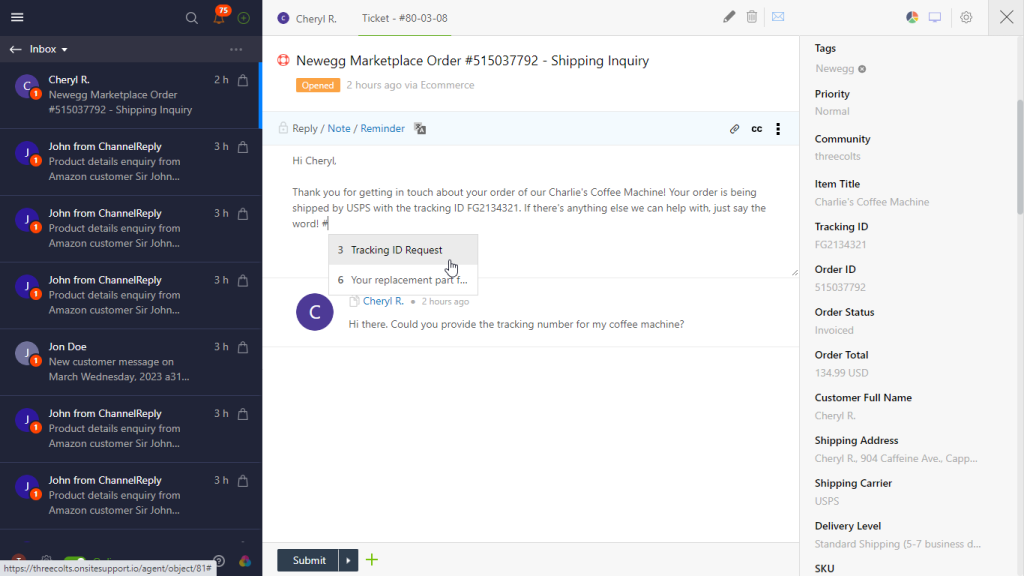
Using a canned response on a Newegg message in Onsite Support. The customer’s name, item purchased, tracking ID, and shipping carrier have all been pulled into the canned response automatically.
From addressing customer queries to issuing refunds, you can do it all and more with Onsite.
“But how?” you might ask. “How do you get things done using only one platform?”
Switching from one live chat software or customer support solution to another to answer messages or view orders is confusing. We’ve been there. That’s why we’ve designed Onsite to be an all-in-one tool.
Onsite Support pushes the envelope of customer service. It provides you with a complete set of customer support tools for different online marketplaces.
With Onsite’s tools, you can:
- Reduce returns
- Educate your customers by empowering them to solve issues with resources like FAQs, videos, and step-by-step guides
- Cultivate brand loyalty
- Enhance your customer support team’s bandwidth
- Drive conversions and sales
We like to keep things simple because we understand what it takes to offer exceptional customer support. Check out Onsite’s features and see how these make your life easier:
One Shared Inbox
Say goodbye to multiple customer support solutions and hello to a more streamlined platform.
Onsite lets you provide assistance to customers on all your supported channels. There’s no need for you to switch between platforms, inboxes, or support centers. This lets you save time and better equips you to respond quickly to queries.
Amazon Integration
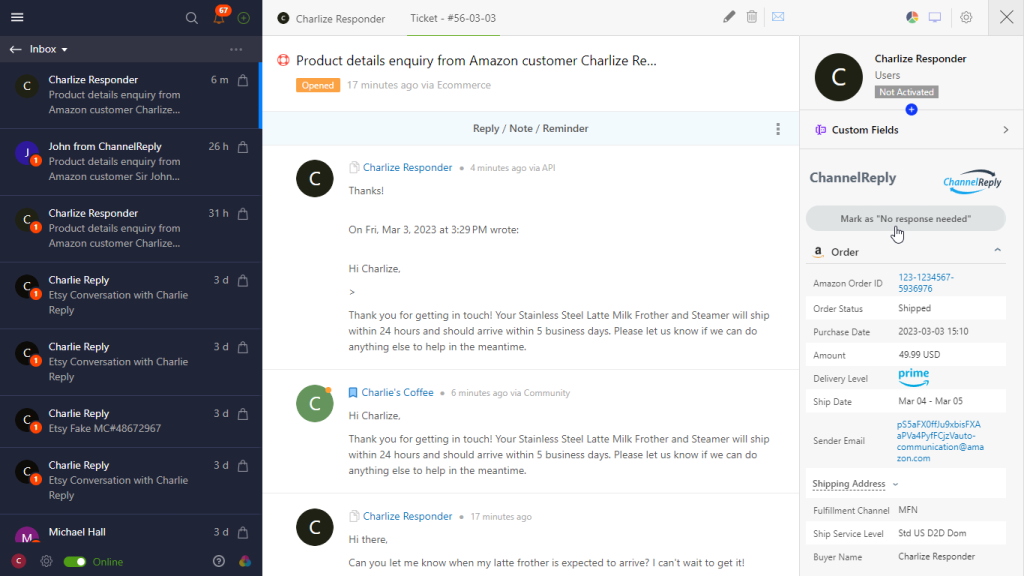
Marking an Amazon message as “no response needed” stops the response time SLA timer on Amazon.
Onsite Support integrates with Amazon so you can stay on top of customer concerns. Now, that’s nifty.
By connecting your Amazon account to Onsite, you can quickly and easily validate customer tickets, properly enroll your product listings into the Amazon PLS program, and create an effective support site for your brand.
Furthermore, with Onsite as your Amazon helpdesk, you can chat with buyers directly from Amazon. You can quickly connect with customers where they are and address problems the moment they arise.
Other Integrations
Aside from Amazon, we’ve designed Onsite so it easily integrates with major eCommerce, CRM, and messaging platforms like:
- Walmart
- eBay
- Etsy
- Shopify
- X (Twitter)
- Slack
- Facebook Messenger
- Salesforce
Check out all of Onsite Support’s ecommerce integrations.
Live Chat Support
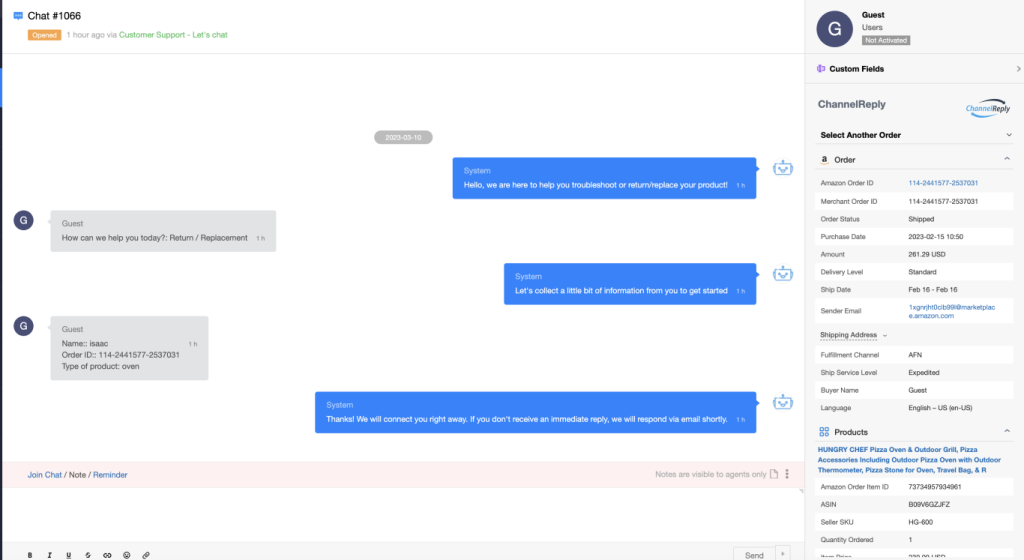
The beginning of a chat with an Amazon customer in Onsite. A chatbot has collected the order ID from the customer, enabling ChannelReply to display order info on the right.
Poor customer service drives 66% of retail customers to switch to your competitors. And yes, even one bad experience is enough reason for them to make the switch. In addition to that, poor user experience can drive them away.
Want to make them stick around and see what else you have to offer?
Provide prompt customer support and make it easier for your patrons to interact with your brand.
Onsite has smart chatbots and automations that allow you to provide support to patrons in real time, helping you reduce negative returns and save on resources.
Complete Knowledge Base and FAQ
Figuring things out on your own can be an empowering experience. However, if you don’t have access to the right resources, you’ll likely end up getting frustrated.
We know what that feels like, so we designed Onsite in a way that lets your customers access different self-service options.
Give them easy access to a dedicated landing page loaded with helpful resources. Educate your audience and give them the right tools to solve their issues. Onsite gives you a branded customer portal and we’ll even help you design and create a custom branded landing page and URL.
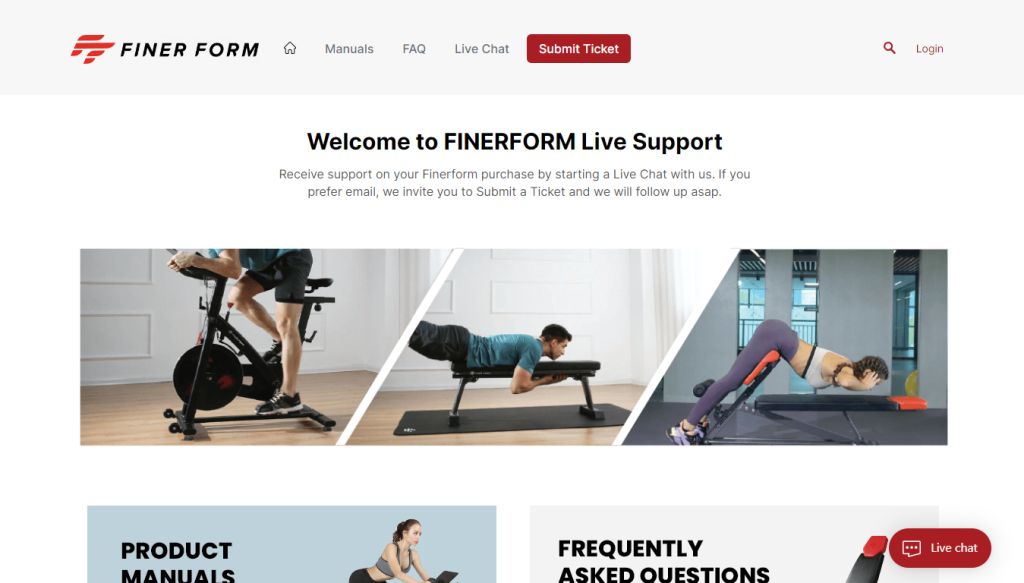
A custom branded help center built with Onsite Support.
Redefine Customer Support with Onsite’s Unmatched Capabilities
Want to see how else Onsite can take your customer support capabilities to the next level? Explore more of Onsite’s notable features to help you reduce returns, avoid negative reviews, and nurture customer loyalty:
- Comprehensive ticketing system with email integration
- Branded portal for customers that aligns with your brand’s aesthetic
- Complete knowledge base and FAQ that’s accessible via your branded portal
- QR code generator for creating package inserts that take customers to your Onsite portal
- Social media integration with Facebook, X (Twitter), Instagram and more
- Community forums, which let you collect feedback from real customers, proactively provide solutions, and gain valuable insight into your customers’ behaviors
- Powerful reporting and analytics capabilities so you can monitor key metrics and assess your customer support team’s performance
Pull In Customers from All Your Marketplaces
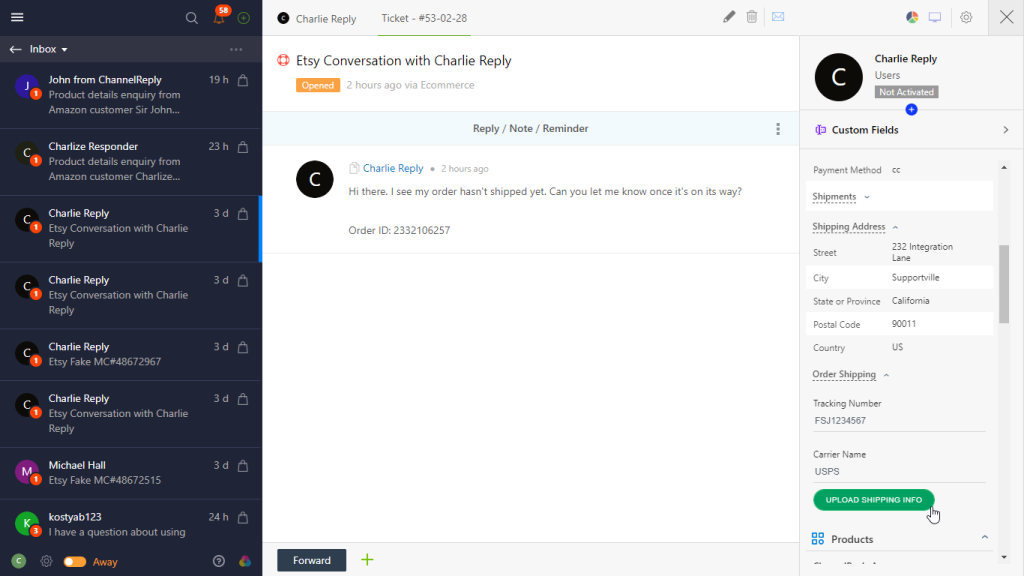
Uploading shipping info to complete an Etsy order from within Onsite.
Onsite is designed to let customers from all your supported marketplaces chat with your agents. As an Onsite Support customer, you get guaranteed integration with Amazon’s PLS program, which lets you feature a “Get Product Support” button on your Amazon Returns page. Through this feature, customers can directly connect with your Amazon helpdesk to access support resources.
In addition to this capability, your Onsite help center doesn’t have sales materials, so you can link to it from your seller profiles on different online marketplaces like Walmart and Etsy. Your customers can then follow these links to access your self-help materials or even live chat with you.
If customers from other Onsite-supported marketplaces (like eBay, Newegg, Back Market, Shopify, or WooCommerce) visit your site, you can easily chat with them, view their order details, and take actions like issuing refunds.
View Orders and Take Actions—Even on Live Chats
Onsite makes it easier for you to view order information and take action.
Let’s say you already have ChannelReply connected to your Onsite account. (If you don’t have it yet, don’t worry—it’s completely free for all Onsite users!)
When a customer messages you on Amazon, eBay, or any other supported marketplace, ChannelReply auto-detects your seller account and the customer’s order. It then displays their order info and lets you take support actions directly from Onsite. For example, you can issue Amazon refunds, manage eBay Resolution Center cases, or resolve Walmart cancellations.
Onsite Support is also the only helpdesk that allows you to use ChannelReply on live chats and all other messages you receive. You only need to know your customer’s order ID and from which seller account they purchased.
For this, you have two options: ask shoppers for the info you need or create a contact form customers can use to fill in the required details.
Here’s a quick look at how you can differentiate between different types of tickets using Onsite:
With order data and ecommerce actions on every ticket, you can solve all customer issues from one screen on one site—Onsite.
Full Compatibility with eCommerce Platforms
You can directly embed the Onsite chat widget on your website. It works perfectly with Shopify or WooCommerce stores, as well as any custom website.
Use Onsite Support to Provide Unparalleled Customer Experiences

Delivering exceptional customer support is a challenge for many businesses. Despite taking measures to ensure that you’re providing hassle-free shopping experiences, issues can arise at any time. Onsite’s comprehensivecustomer support tools equip you to handle any problem your ecommerce customers can encounter.
Use Onsite to provide your patrons with top-notch customer experiences. Discover what you can do with Onsite Support today.